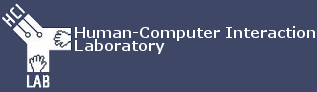MB-339 PAN - Installation and Getting Started
Recommended Hardware Requirements
- 1.0 GHz CPU or higher
- At least 256MB RAM
- 3D Video Card with full OpenGL drivers (at least 64Mb)
Part 1: Downloading components
- Download the free FlightGear software.
- Download our free package.
Part 2: Installing and testing components
- Install the FlightGear software (remember where FlightGear has been installed on your machine, you will need this information later in step 3).
- Launch FlightGear to check if it has been properly installed by flying one of the aircrafts available, using the default settings.
See Appendix A in this page for a quick reference on the keyboard and joystick controls. For installation related problems, refer to the FlighGear documentation section). - Exit FlightGear, go to the FlightGear directory and locate the /data/aircraft/ subdirectory.
- Extract the content of the downloaded ZIP Archive (mb339pan_2.1.zip) archive into the /data/aircraft/ directory.
IMPORTANT: be sure to extract the archive preserving the directories structure, otherwise you will not be able to fly the MB-339 PAN - Go to the FlightGear directory and check that the /data/aircraft/mb339pan subdirectory has been created and contains 6 files and 5 directories.
- Restart FlightGear and choose the Aermacchi MB-339 PAN aircraft.
Appendix A: Controls
Below you can find the typical bindings for a generic four axis joystick. If you want to change these bindings, refer to this FlightGear documentation.
| Axis | Action |
| Axis 0 | Aileron |
| Axis 1 | Elevator |
| Axis 2 | Throttle |
| Axis 3 | Rudder |
| Button | Action |
| Button 0 | Brake all wheels |
| Button 1 | Elevator trim up |
| Button 2 | Elevator trim down |
After activating NumLock, the following main keyboard controls should work. You can find more information about keyboard controls on the FlightGear website in the documentation section.
| Key | Action |
| 9 / 3 | Throttle |
| 4 / 6 | Aileron |
| 8 / 2 | Elevator |
| 0 / Enter | Rudder |
| 5 | Center aileron / elevator / rudder |
| B | Toggle parking brake on / off |
| b | Apply / release all brakes |
| g / G | Raise/lower landing gear |
| ] / [ | Extend / Retract flaps |
| j | Start / Stop smoke |
| k | Change smoke color (default white) |
| l / L |
Decrease / Increase smoke graphic quality (tip: decrease it if your computer is slow) |
| v | Cycle view modes |
| x / X | Zoom in / out |
Downloads
MB-339 PAN 2.1
for FlightGear 2.0.0 and above
[ DOWNLOAD ]
File: mb339pan_2.1.zip
Type: ZIP Archive
Size: 2.00 MB
Date: 2010/12/15
Version: 2.1
MB-339 PAN 1.3
for FlightGear 0.9.10 or 1.0.0
[ DOWNLOAD ]
File: mb339pan_1.3.zip
Type: ZIP Archive
Size: 2.20 MB
Date: 2007/08/27
Version: 1.3
MB-339 PAN 1.1
for FlightGear 0.9.9 and below
[ DOWNLOAD ]
File: mb339pan_1.1.zip
Type: ZIP Archive
Size: 2.20 MB
Date: 2005/12/06
Version: 1.1