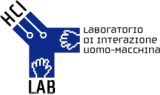Advanced Emergency medical services for the disabled
based on innovative ICT technologies


Website accessibility
This page conforms to W3C's "Web Content Accessibility Guidelines 2.0", available at http://www.w3.org/TR/2008/REC-WCAG20-20081211/, Level AA.
In the following, statements of satisfaction of all the WCAG 2.0 success criteria are listed, together with the conformance level of each of them.
- 1.1 Text Alternatives: Text alternatives are provided for any non-text content so that it can be changed into other forms people need, such as large print, braille, speech, symbols or simpler language.
- 1.2 Time-based Media: Alternatives are provided for all prerecorded time-based media and no live media are present.
- 1.3 Adaptable: Content can be presented in different ways (for example simpler layout) without losing information or structure.
- 1.4 Distinguishable: Appropriate mechanisms are employed to make it easier for users to see and hear content including separating foreground from background. In particular: color is not used as the only visual means of conveying information; the visual presentation of text has a contrast ratio of at least 4.5:1; text can be resized without assistive technology up to 200 percent without loss of content or functionality; text is used to convey information rather than images of text; the audio does not contain background sounds; images of text are only used for pure decoration or where a particular presentation of text is essential to the information being conveyed (such as for logotypes).
- 2.1 Keyboard Accessible: All functionality of the content is operable through a keyboard interface without requiring specific timings for individual keystrokes.
- 2.2 Enough Time: Users are provided enough time to read and use content, since timing is not an essential part of the event or activity presented by the content.
- 2.3 Seizures: Content is not designed in a way that is known to cause seizures, since web pages do not contain anything that flashes.
- 2.4 Navigable: Users are helped to navigate, find content, and determine where they are, by means of several mechanisms, including: skip links (at the top and bottom of each page); titles, headings and labels describing topic or purpose; section headings used to organize the content; visible keyboard focus indicator; focus order preserving meaning and operability; self-descriptive link texts; breadcrumbs providing information about the user's location within a set of Web pages.
- 3.1 Readable: Text content is made readable and understandable by specifying the human language of each page and passage or phrase in the content and by providing, through appropriate markup, the expanded form or meaning of abbreviations, which can be easily identified from the rest of content.
- 3.2 Predictable: Web pages appear and operate in predictable ways. In particular: navigational mechanisms that are repeated on multiple Web pages occur in the same relative order each time they are repeated; components that have the same functionality within a set of Web pages are identified consistently; changes of context are initiated only by user request.
- 3.3 Input Assistance: User input is not required to interact with the content of the website.
- 4.1 Compatible: Compatibility with current and future user agents, including assistive technologies is maximized. In particular, each page of this website conforms to the "XHTML 1.1" and "CSS Level 2.1" specifications (conformance can be verified by clicking on the corresponding links available at the bottom of each page).
Alternative styles
The layout of the website can be changed choosing one of the following styles:
Access keys
Access keys are available to activate specific links by pressing a sequence of keyboard keys.
In the following the access keys to browse this website are listed:
- h: go to the home page
- l: change language
- 1: go to content
- 2: go to main menu
- 3: go to the top of the page
- 0: go to the information about accessibility
| Browser | Combination of keys |
|---|---|
| Internet Explorer 5+ (Windows) | [Alt] + [Access key], poi [Invio] |
| Firefox, Mozilla, Safari, Internet Explorer 4, Netscape 7+ (Windows) | [Alt] + [Shift] + [Access key] |
| Firefox, Mozilla, Safari, Netscape 7+ (Mac OS) | [Ctrl] + [Access key] |
| Konqueror (Linux) | [Ctrl], then [Access key] |
| Opera (Windows) | [Shift] + [Esc] + [Acces-Key] |
| Opera (Mac OS) | [Crtl] + [Esc] + [Acces-Key] |
In addition, the keys [x] or [ESC] can be used to close a full screen image after it has been displayed.
 ]
]